Searching Archives Space by Collection
These instructions will explain how to choose a specific collection to search. For instructions to search across all of our collections click here.
From the ArchivesSpace homepage archives.stonehill.edu. Click on the repositories button.
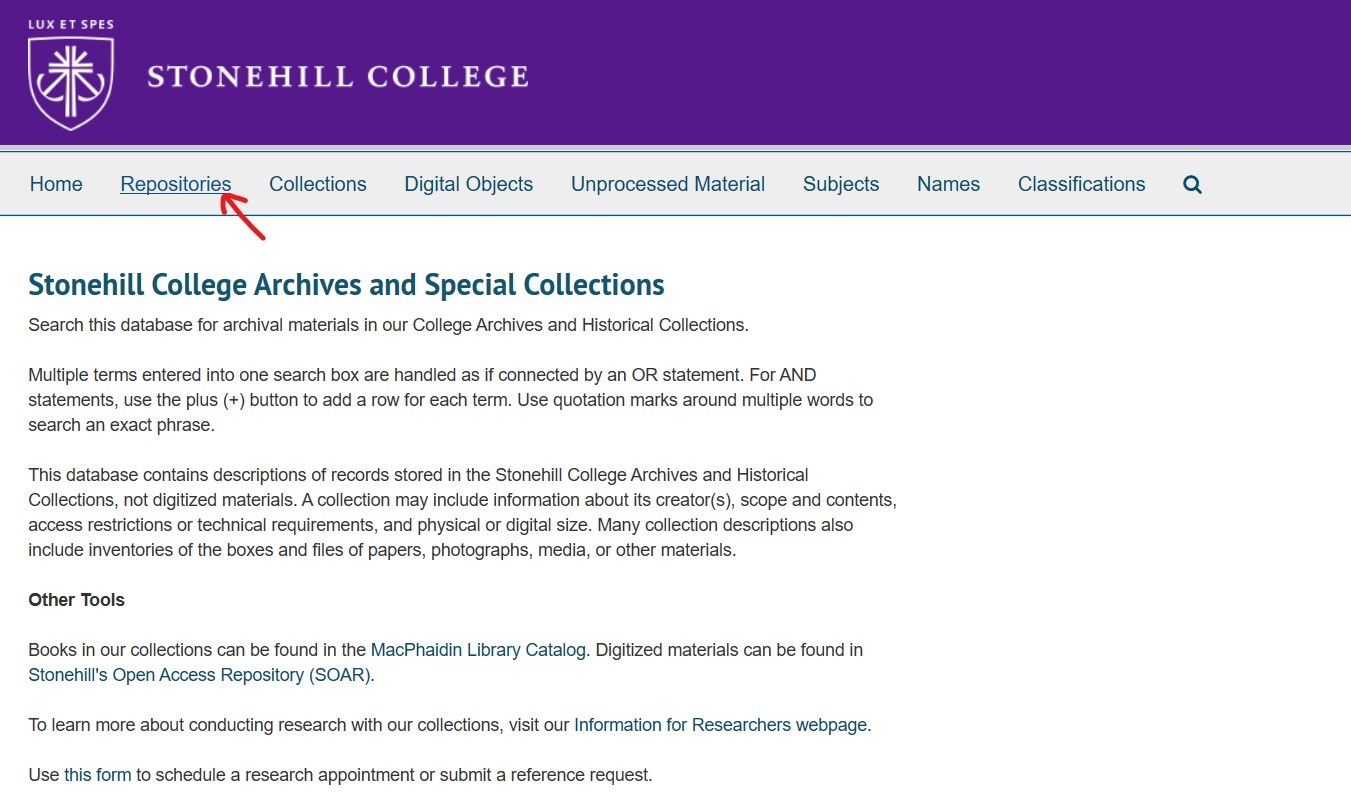
This will bring you to two repositories options. To search just records relating to Stonehill College click the College Archives repository.
To search of our other historical collections, click on Stonehill Special Collections repository.
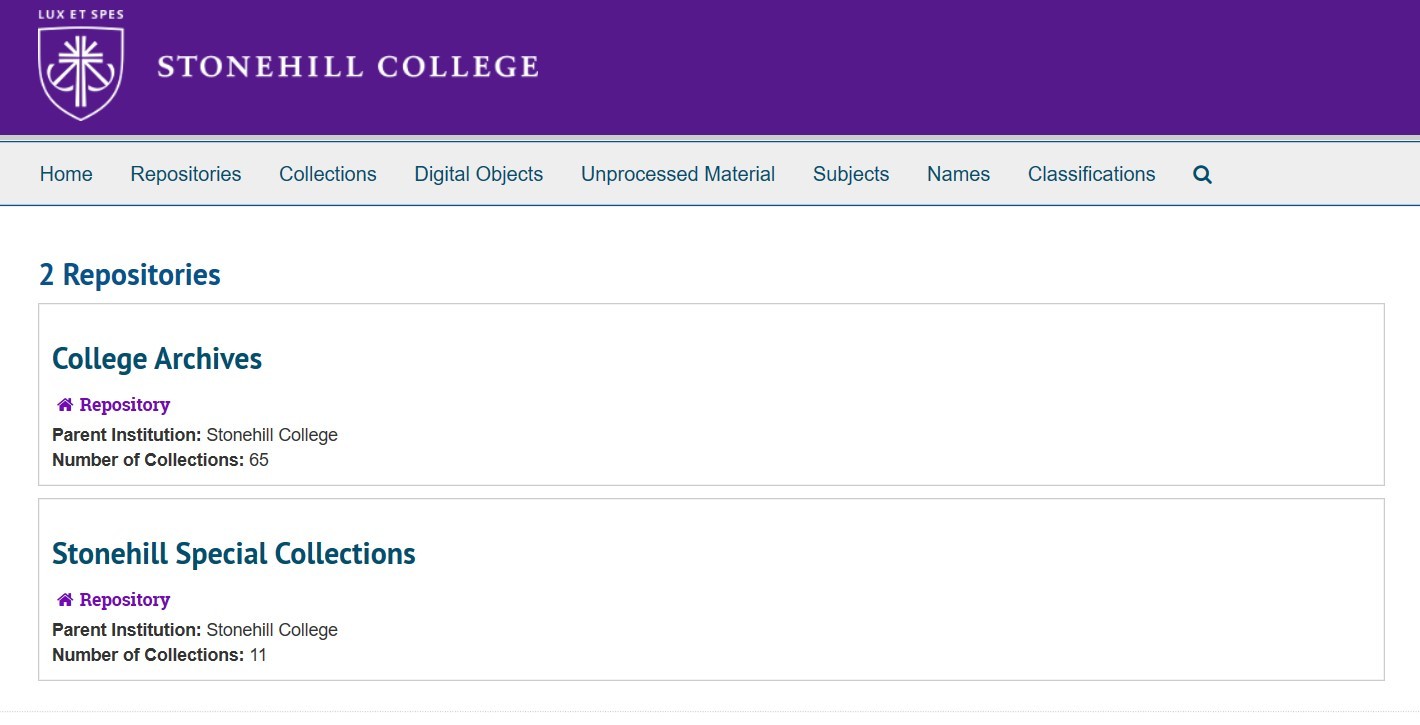
We have 11 special collections you can use to search. To see them click on the collections options.
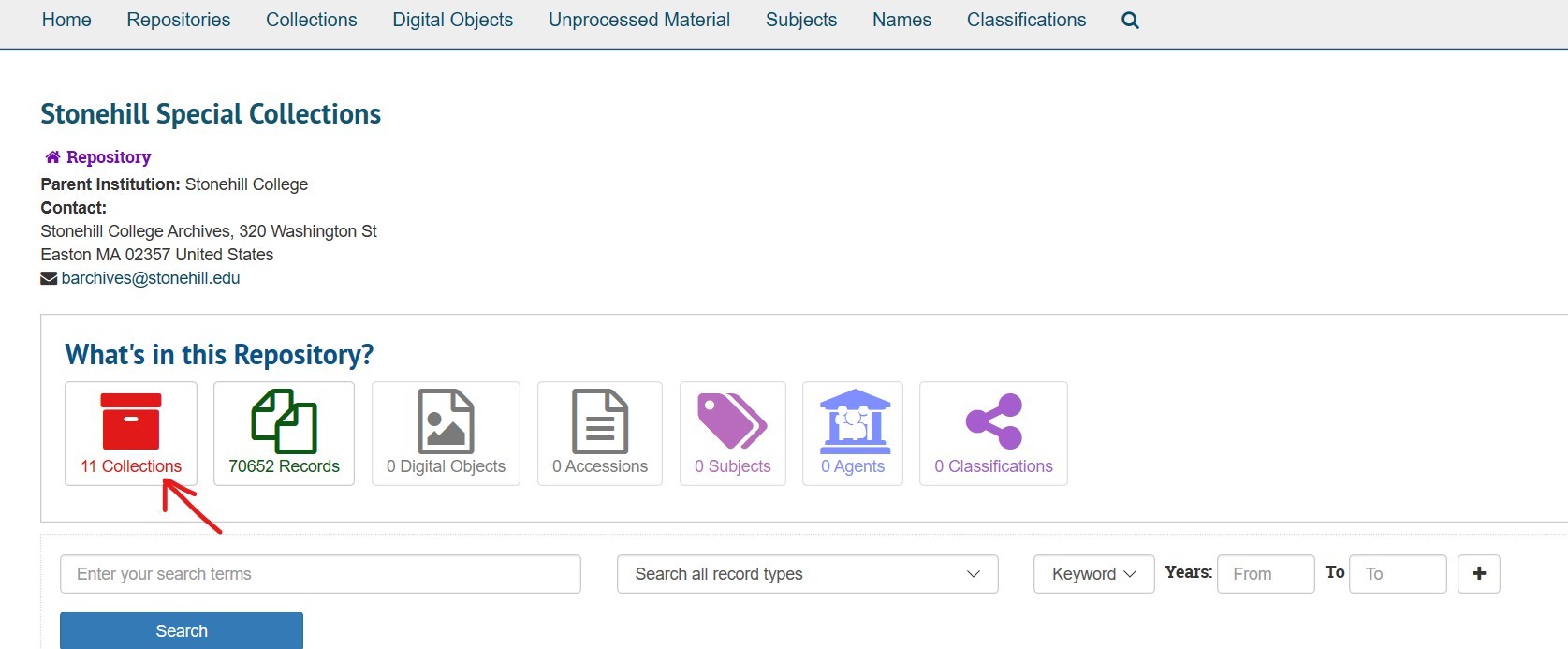
Scroll thru the the collections. For this example we are going to choose the Stanley A. Bauman Photograph Collection.
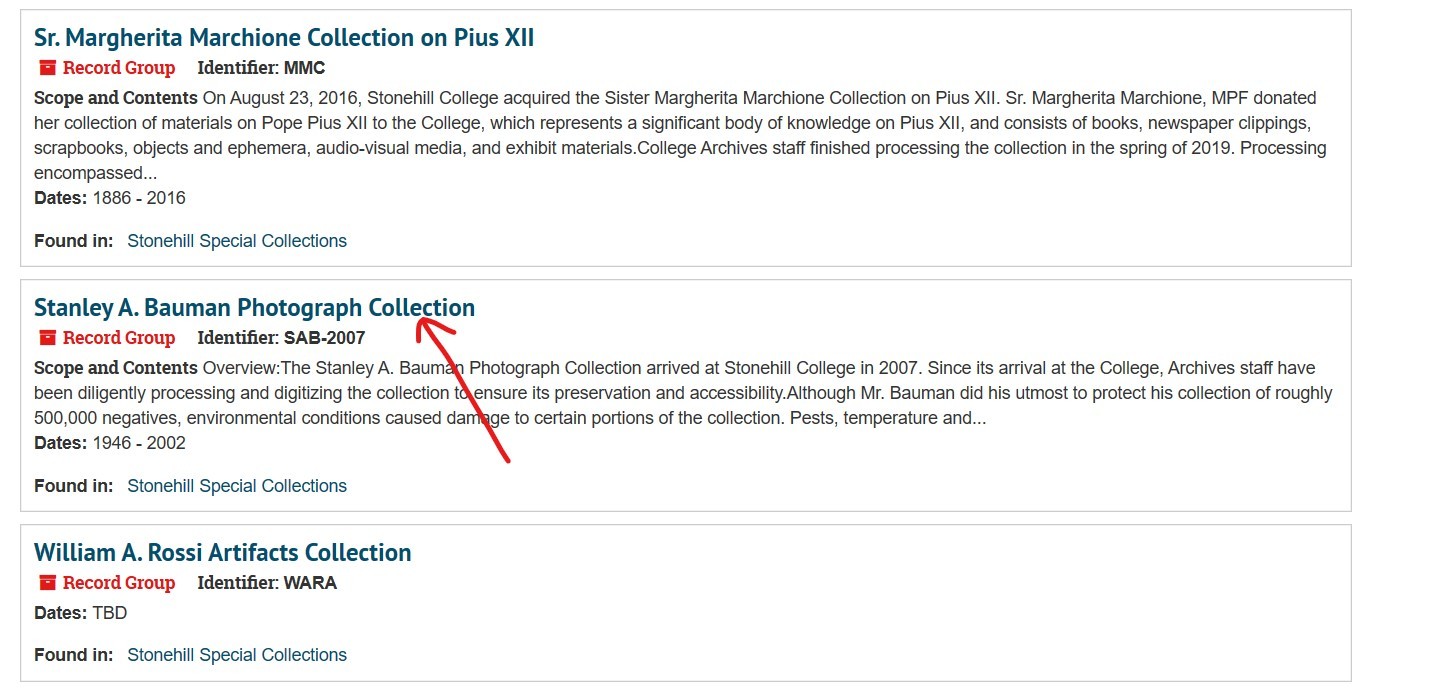
After choosing the Bauman Collection enter your search term on the right hand side and press search. Below you will see we searched "wedding" and had 2243 results.
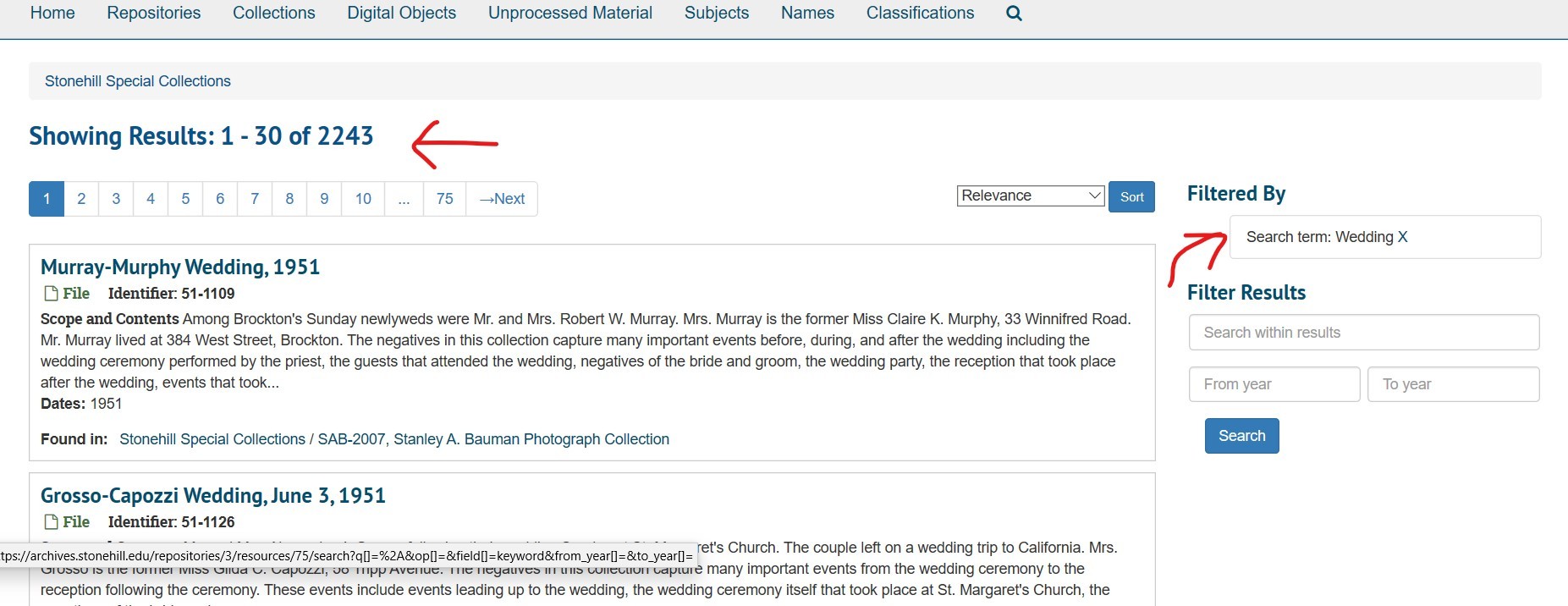
Narrow your results by adding additional search terms. Here we have added "Francis" and narrowed the results to 93.
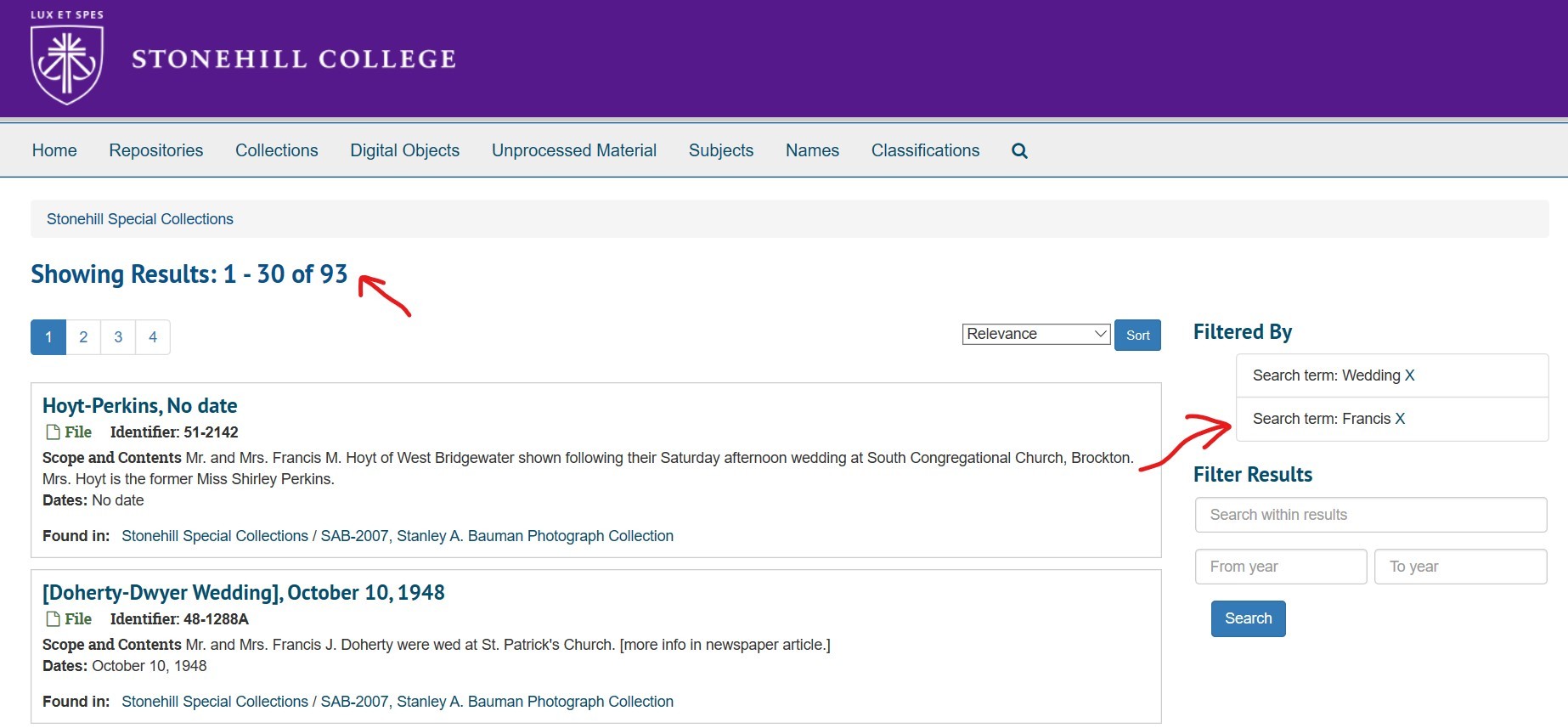
To narrow further, you can add as many additional search terms as you wish. Here we have added a date 1950 and narrowed the options to 7. Scrolling, we determine which item is of interest and choose "Stoughton Newlyweds in Hospital Visit Here, 1950". Once we click on this we see the full description.
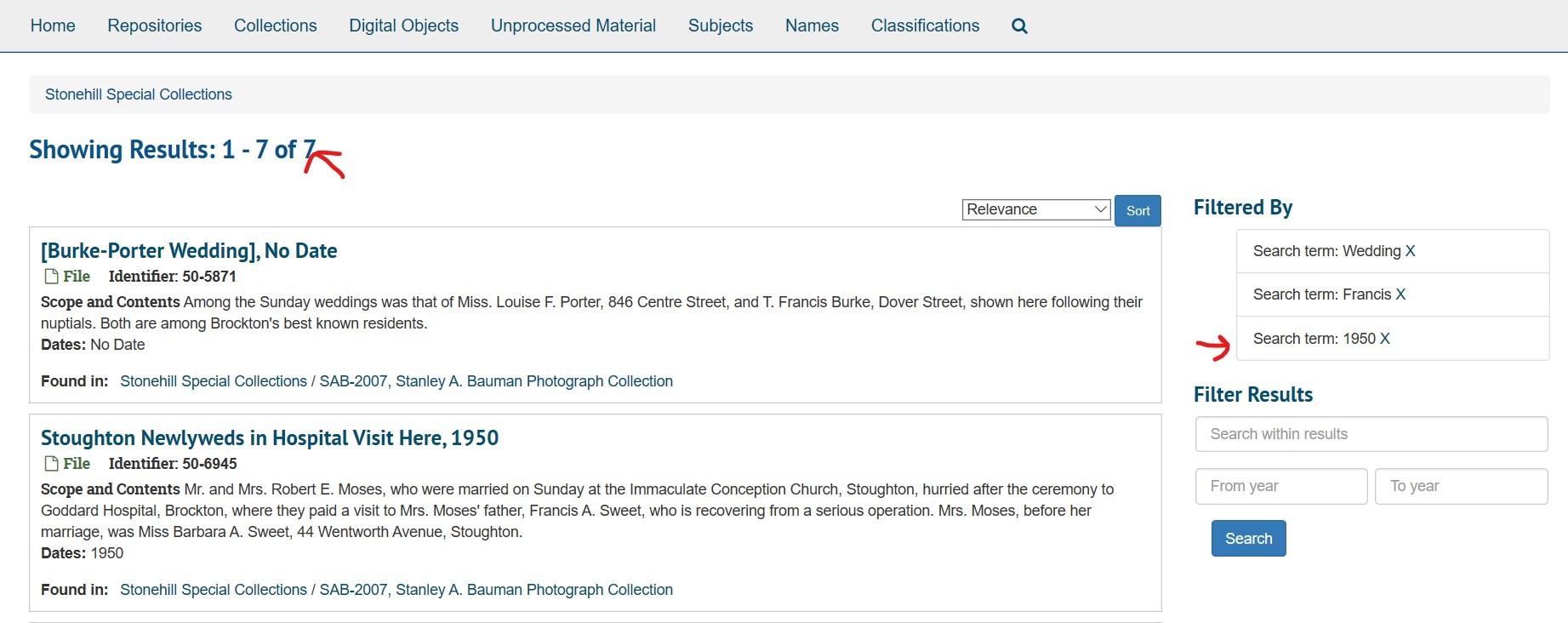
The full description shows that there are three negatives and the File Identifier is 50-6945. This is the number that you can send to the Archives to request to see the negative. Click Here to send the request.
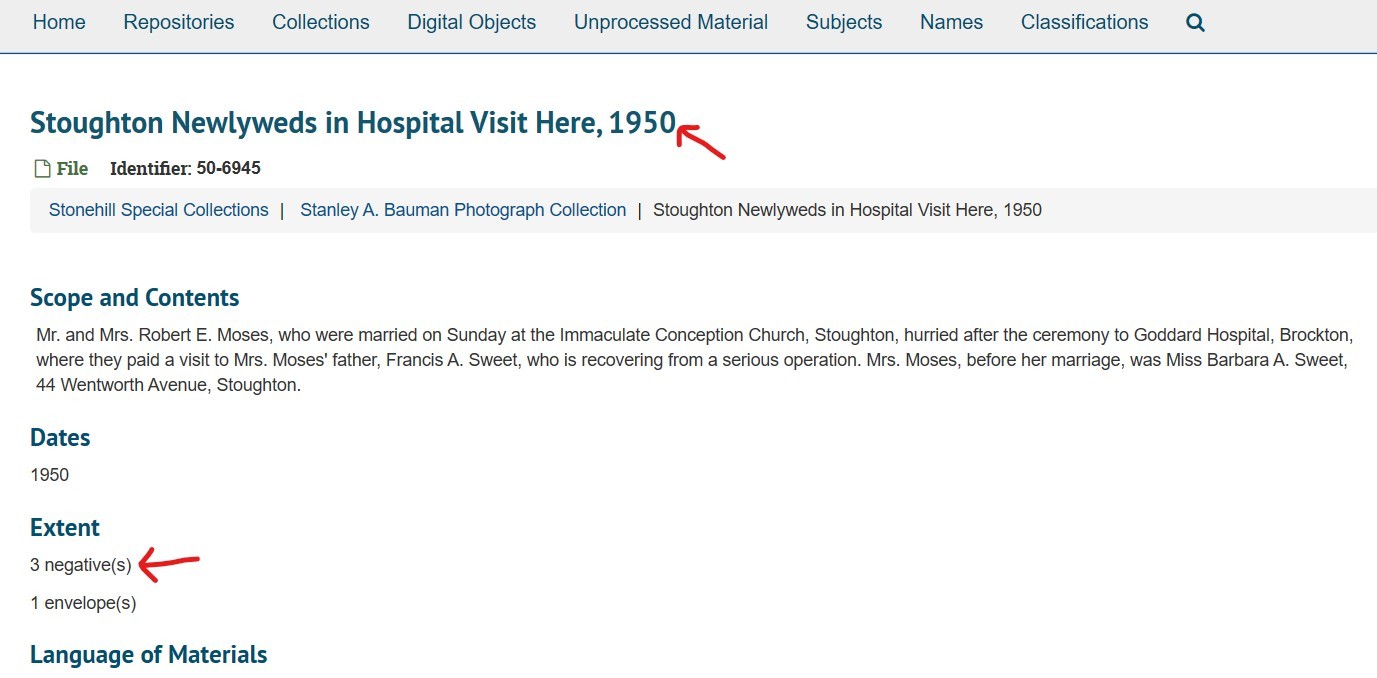
Please note that ArchivesSpace only shows the items available and not the items themselves. To request to see specific documents please contact us with the item identifier or additional questions.